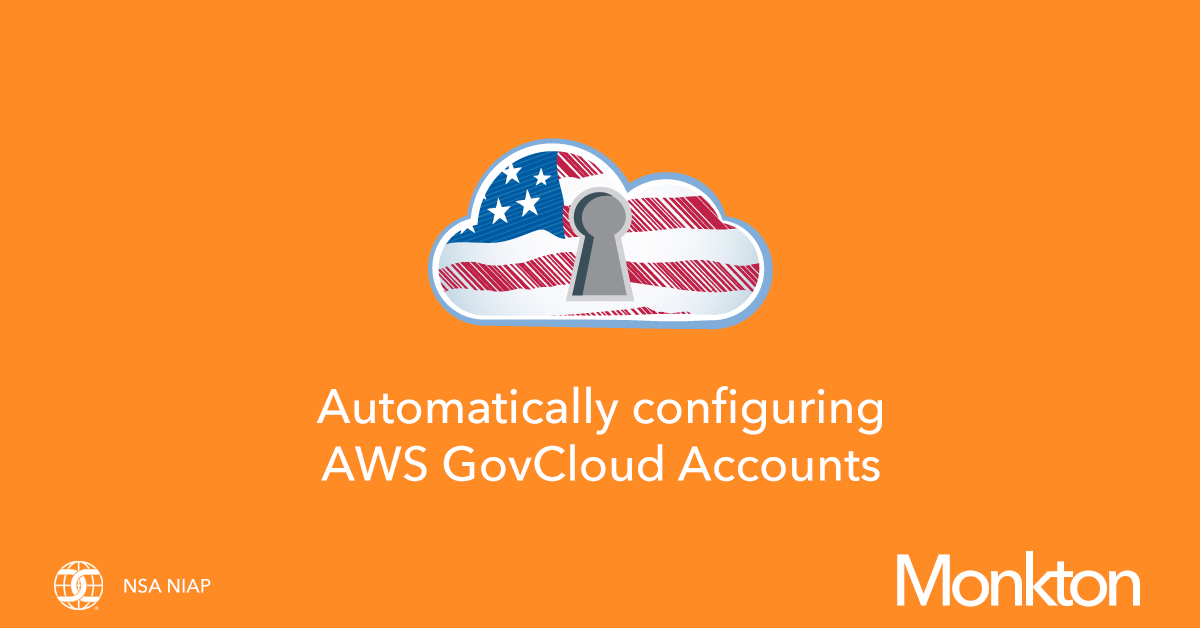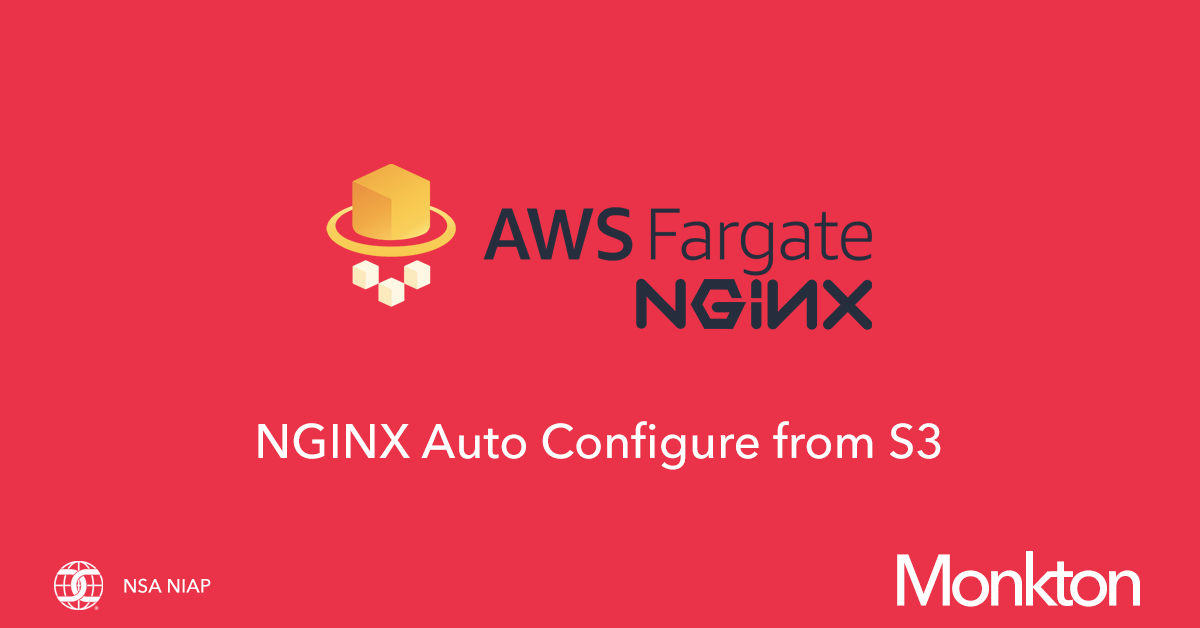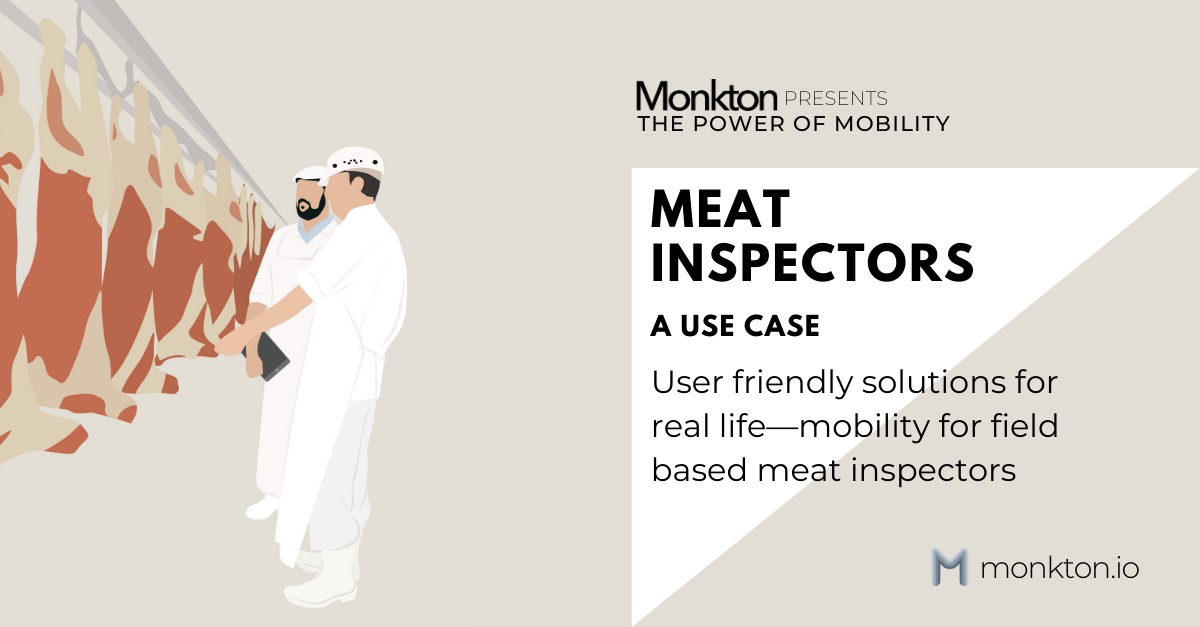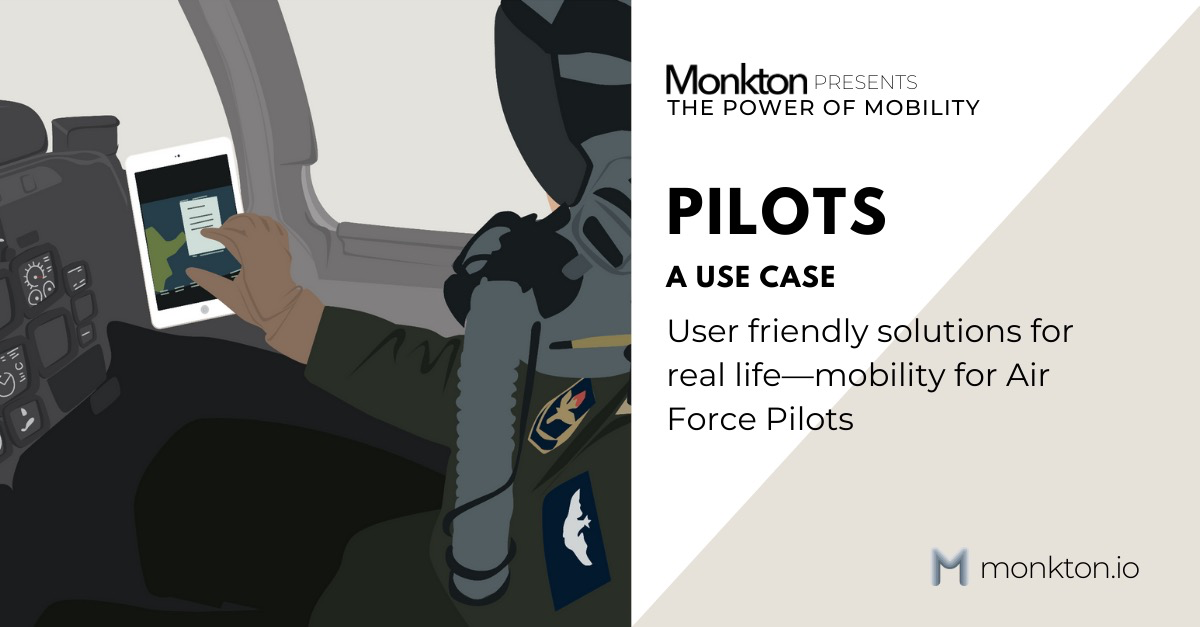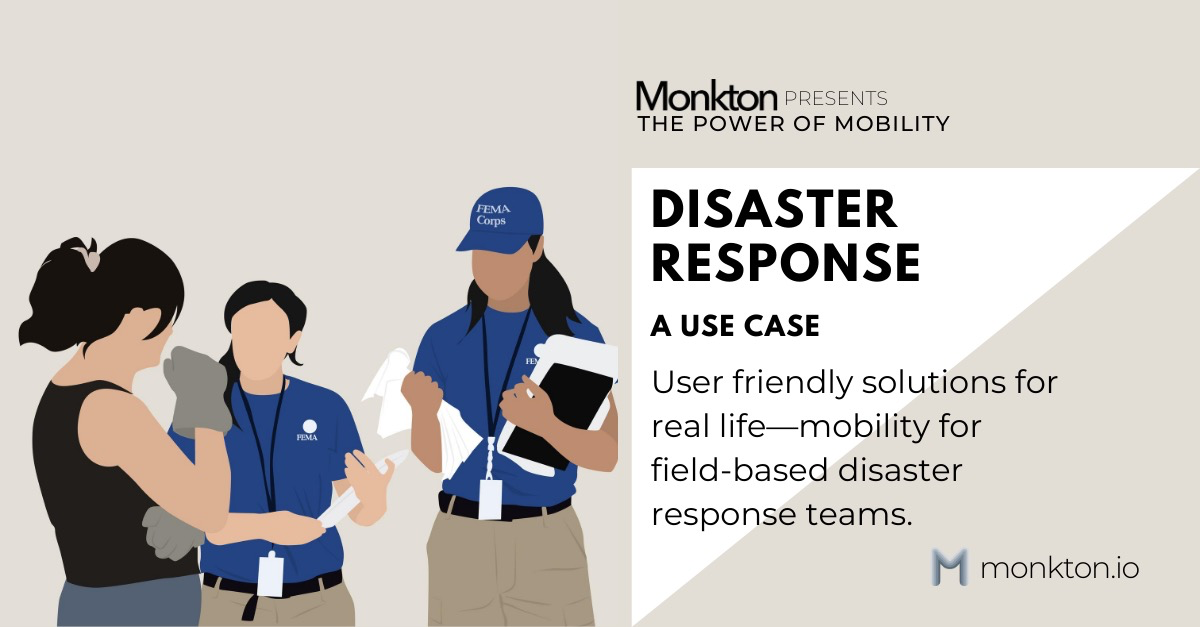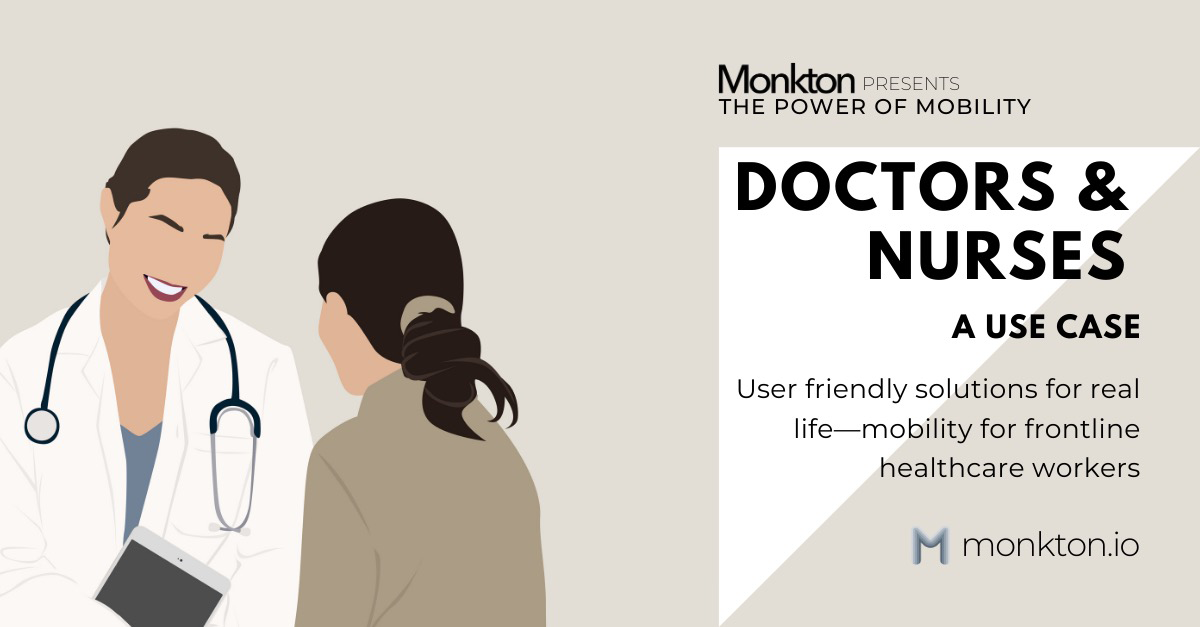This technical article will walk through a CloudFormation template that will create a Step Function that creates AWS GovCloud accounts with AWS Organizations and automatically links them. Our end goal is to simply submit a JSON package like this:
{
"email": "some-email@example.com",
"name": "The Account Name"
}
And generate the AWS Organization and link them. This is a rather manual process if you do it by hand.
This CloudFormation template provides two main components:
- A configured S3 bucket and KMS key that enable child AWS Organizations to pull from the bucket
- A Step Function that automatically creates and links AWS organizations
This script is intended for creating AWS GovCloud accounts, but can be modified for creating standard AWS accounts. Note, this will create the requisite commercial AWS accounts that GovCloud accounts are tied to.
We have included this notice because this CloudFormation template is deployed into the root AWS GovCloud account you own.
The files can be found here (https://cdn.monkton.io/share/mcm-creator-1.0.zip)